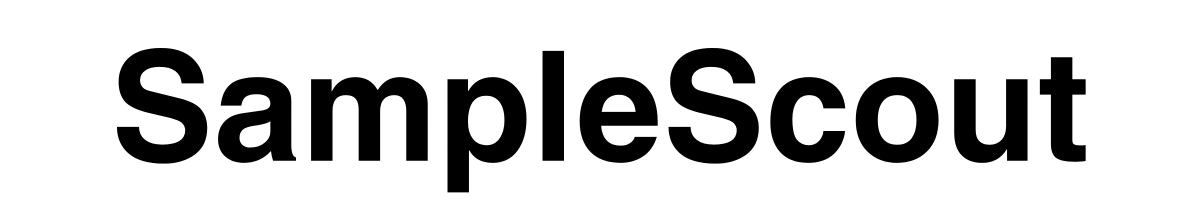How do I sign up as a buyer?
SampleScout currently only supports invited users to participate. We will notify you when registration is open in the future. You can subscribe to our notification email to receive the latest news in time.
How do I claim a rebate?
SampleScout currently adopts an invitation system. Invited users please refer to the invitation letter for instructions. Other users please subscribe to our notifications
When will I get my rebates?
Rebates are processed after 30 days of purchase. This is how we can offer such high discounts. Sellers have 5 days to approve or decline the rebate.
Rebates are automatically approved after 5 days.
Am I required to leave reviews in order to get a rebate?
No. You don’t have to leave a review to get your rebate. Sellers are not allowed to ask your for a rebate. The only thing you have to do is purchase the product and follow the rules and instructions.
Why can't I see the order button on the product?
Only invited users can participate. Please subscribe to the notification email to receive the first notification after the registration is opened.
Can I order the same rebate more than once?
Most products are protected against this, but some aren’t. Those products can be purchased more than once, but sometimes sellers will decline the rebates. It is against the rules to purchase any item more than once.
How can I cancel my order/purchase/rebate?
You can always cancel your order with the merchant you purchased the product from (e.g., Amazon, Walmart, or any other platform). We do ask that you contact the seller to let them know you cancelled the order so they can cancel the rebate. Otherwise, it may result in suspension of your SampleScout account.
How to get the product link in the Amazon App?
On the product page, find the share button below the main image. Click the share button, and then click "Copy" in the pop-up window.